
Hi there! Let’s take a look at the process we go through when designing a Toki Tori level. To illustrate this wonderful process we’ll use Forest Falls hard 6 as an example. You probably know all the levels by heart, but here is a screenshot from the Toki Tori editor to refresh your mind:
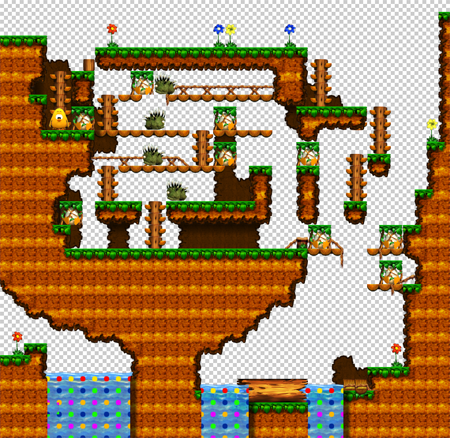
Step 1: The Hook
The way we start when designing a Toki Tori level is to come up with a hook for the level. The hook can be a specific theme, a new way of combining items or a specific puzzle element. Actually, it can be anything as long as it makes the level stand out from the rest of the levels.
The upgrade Toki Tori got when moving to the Wii opened up some new possibilities. One interesting new possibility was the removal of the two enemies per level limit. Before, on the Game Boy Color, the Toki Tori levels had a max of two enemies. The Wii packs a lot more horsepower than the Game Boy Color, so there was no more need to limit the number of enemies!
This new feature was the inspiration for a level that revolved around building a stack of frozen porcupines. Because, you know, who wouldn’t want to create a stack of frozen porcupines?
Placing four porcupines next to a gap that’s exactly four ice cubes would be way too obvious, so we need to distract the player from the obvious solution (a common practice in Toki Tori levels). So giving the player infinite Freeze-O-Matic shots and spreading the porcupines throughout the level might nudge the player into freezing the porcupines on the spot without getting stuck.
Step 2: The Setup
So when the basic idea has been fleshed out, we start roughing in a level using only a handful of tiles and focus on the collision data and game objects. The level’s layout changes a lot in this stage; pieces of level get moved, scrapped and added constantly.
The image below shows such a first draft. As you can see, the basic features are already in place. The location to stack the four porcupines stuck in the lower right corner, the zigzag structure and the four porcupines.
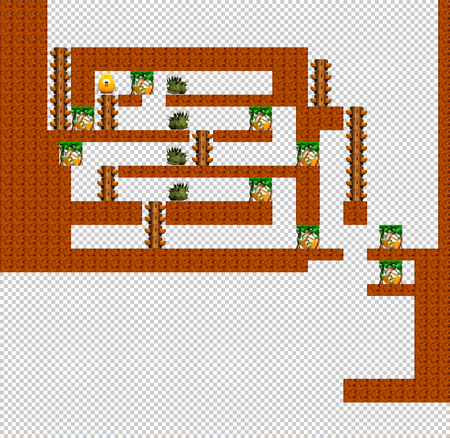
It turned out that the above incarnation of the level was way too hard so it needed to be tweaked. And then tweaked again. And then tweaked some more. And then, finally, tweaked just a little bit more until the level became playable.
Step 3: Makeup
We spend absolutely no time on making the level look pretty until it works as intended. The reason for this is that making a level look pretty takes a significant amount of time. That time would be wasted with every change we would make to make the level play better, so we don’t start making it look pretty before it works (almost) perfectly. Which is now!
To make the levels more interesting, we place decoration tiles such as flowers, a collapsed bridge and even a couple of waterfalls. Fortunately much of the work is done automagically: bits of grass and pebbles get scattered on the grassy floors and some tiles (like the earth and ladders) get some random variations.
When all the tiles are in place, we move onto the back- and foreground. You might have noticed that each level has a, slightly, unique background, changing each level’s the atmosphere subtly. We create each background by placing planes with hand-painted textures as if they were cardboard cutouts in a shoebox diorama. Each plane can be freely moved, scaled, rotated and colored, allowing virtually endless possibilities.
In the case of Forest Falls hard 6, we placed some foliage in between the waterfalls, let some light beams fall into the background and added dark edges around the level. Which, looking at it from an angle, would look like this:
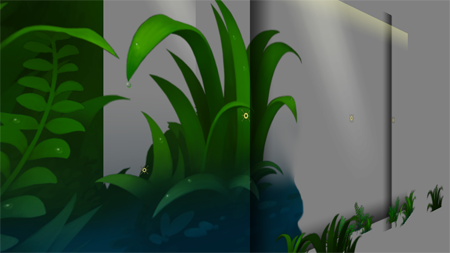
Step 4: Reality
Wouldn’t it be nice if everything went as you had planned it? No matter how careful you are, every now and then you get slapped in the face by reality. You playtested your level carefully but then, suddenly, a colleague discovers an alternative route that completely breaks your level! Or, sometimes a bug gets fixed and breaks your level completely!
The latter happened with Forest Falls hard 6. Very late in the development process somebody discovered that the porcupine’s movement speeds weren’t the same for the left and right direction. In other words: a porcupine walking to the left was slightly faster than a porcupine walking to the right. Fixing the speeds was easy, but it did break the timing for the carefully placed porcupines.
These things happen, and, while they might be time consuming to fix, in the end we’re happy someone found out and we could get them fixed. Still, even after all this time full-proofing our levels, people still surprise us with creative and sometimes alternative solutions.
You can see one of the two known solutions here; can you find the other solution?




 Trailer
Trailer